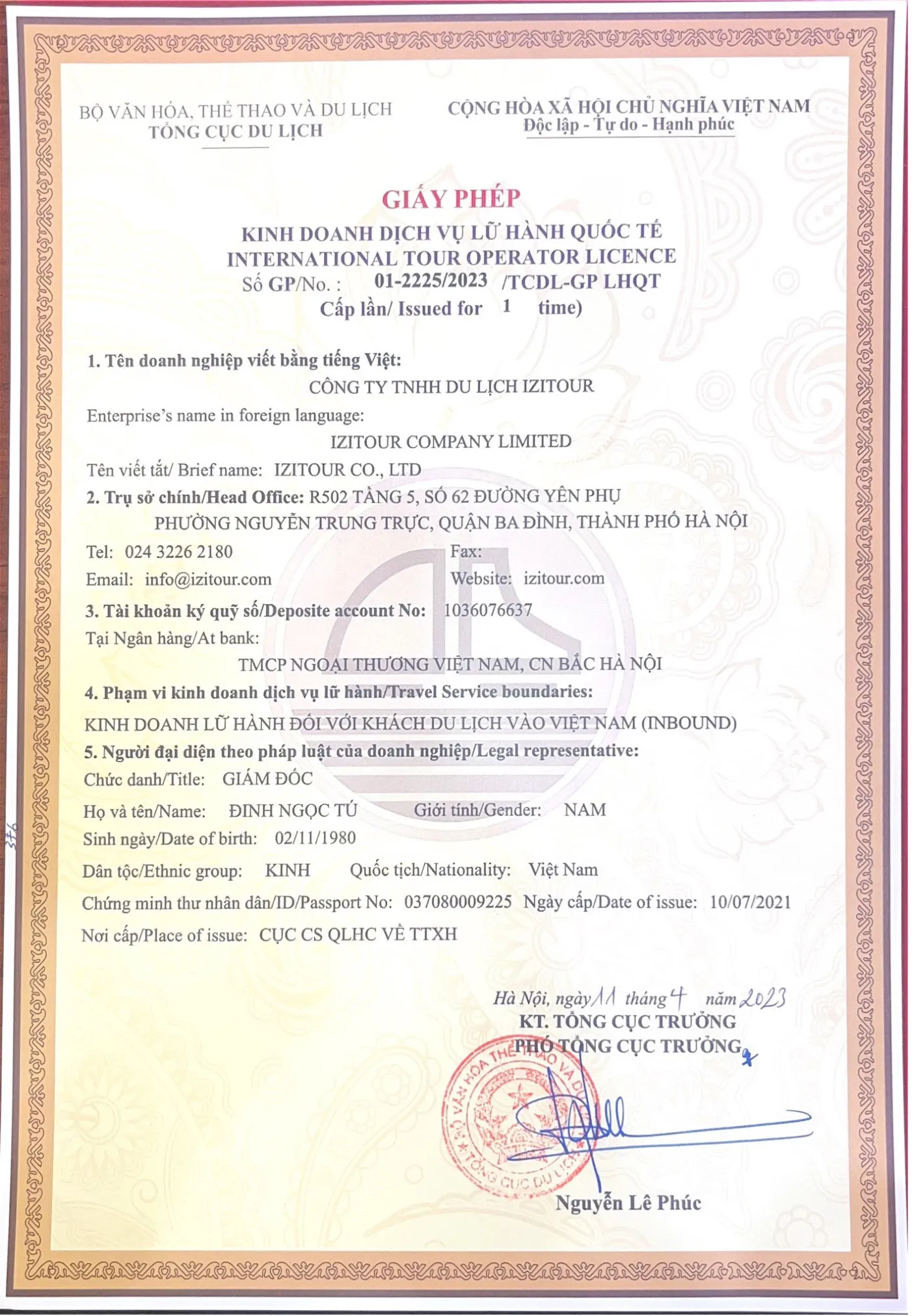Ready to book services with IZITOUR but not sure how to start? This guide will walk you through our simple booking process.
We makes it easy to book pre-designed private tour packages, letting you select your preferred travel date and book at best real-time price. Our local travel experts are always ready to help you customize your own unique trip.
Here's what services you can find on IZITOUR:
- Pre-designed Private Package Tour
- Personalized Tour Package
- Halong Bay & Mekong River Cruises
- Vietnam Visa
- Direct consultation from travel advisors
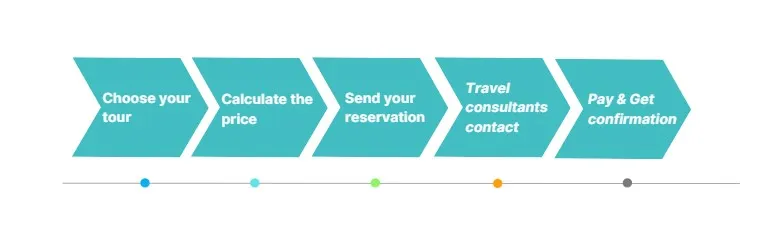
1. How do I book a pre-designed private package tour?
Step 1: Go to the official IZITOUR website: izitour.com.
Step 2: Browse tour collections by your desired duration, travel style, region, or destination.
Step 3: Alternatively, use the search bar to enter your starting point, preferred destination, trip duration, and travel style.
Step 4: From the search results, select a tour that fits your preferences and view the detailed program. Make sure to check key details like the Itinerary, Pricing, and What's included & excluded.
Step 5: To check the exact price, enter your travel date, preferred tour guide language, and the number of adults (children). Then click "Show Rates". You will get the net price caculated in USD, with no hidden fees.
Step 6: Click "Send Inquiry" to proceed.
Step 7: Fill in your contact information and specify your rooming preferences or any other notes for our travel consultants.
Step 8: Click the "Send" button to complete your inquiry.
You will then receive an email with the details of your request. One of our travel consultants will contact you shortly to confirm the services and process the payment.
2. How do I book a Halong Bay or Mekong River Cruise?
Step 1: Visit the official IZITOUR website: izitour.com.
Step 2: Navigate to the "Cruises" tab and select either “Halong Bay Cruises” or “Mekong River Cruises.”
Step 3: Use the search filters to narrow your options (if any). You can filter by cruise name, route, duration, and star rating.
Step 4: Browse the filtered results and click on the cruise you wish to book. Make sure to check key details like the cruise itinerary, pricing, and what's included & excluded.
Step 5: To see the final net price of each room category with no hidden fees, enter your desired travel date, the number of cabins and the number of adults (children). Then click "Show rates".
Step 6: Click "Send Inquiry" to proceed with your preferred room category.
Step 7: Select transfer services (e.g., shuttle bus or private car) then click "Next step".
Step 8: Fill in your contact information and add any notes for our travel consultants.
Step 9: Click the “Submit” button to send your request.
After you submit your request, you will receive an email with your reservation details. A travel consultant will then contact you to confirm the services and arrange for payment.
3. How do I request a custom tour package?
As local travel experts who were born and raised here, we have a deep love for our country and know it better than anyone. We specialize in creating authentic local tours in Vietnam, Laos, Thailand and Cambodia that are tailored to your pace and preferences.
To get started, let us know your wishes for the dream trip.
Step 1: Visit the official IZITOUR website: izitour.com.
Step 2: Click the “Start designing my trip” button at the center of homepage, or the "Customize tour" button at the right bottom of the screen.
Step 3: Fill in your travel details, including number of people, your estimated travel dates, length of stay, preferred hotel category, and contact information. Don't forget to help us understand more about your travel styles and any wishes.
Step 4: Click the "Submit" button to send your request.
Once we receive your submission, one of our travel consultants will design a tour package best suited to your needs and send it to you within 24 hours.
4. How do I get Vietnam Visa approval letter?
Step 1: Visit the official IZITOUR website: izitour.com.
Step 2: Navigate to the "Other services" tab and select “Visa Vietnam”
Step 3: Select your nationality, the type of visa you require, and processing time
Step 4: Click the “Apply Now” button.
Step 5: Fill in all required applicant information and click “Next.”
Step 6: Carefully review your application details for accuracy, then click “Next” to proceed.
Step 7: Provide your contact information, then click “Send” to submit your application.
Once your submission is complete, you will receive a confirmation email with the details of your application. Our visa specialist will contact you to confirm the information and process the service fee.
5. How to get direct consultation from a travel advisor?
Option 1: Use the Contact Form
To get in touch, please start by visiting the "Contact us" section. There, please provide your contact information and the details of your questions, then click “Send” to submit your request. Our consultants will connect with you as soon as possible.
Option 2: Contact Us via WhatsApp
For urgent assistance, feel free to contact us directly on WhatsApp at +84 382 536 266.
 English
English Français
Français Español
Español Deutsch
Deutsch Italiano
Italiano Português
Português

 ESCOLHA DOS VIAJANTES 2025
ESCOLHA DOS VIAJANTES 2025